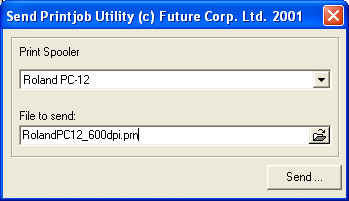Recent FutureRIP drivers
To install the required driver, right click on the appropriate link, and choose "Save Target as" and save the file into the "C:\Program Files\FutureRIP\Data" folder. Then when you run FutureRIP, select the driver in the Output Options section.
Testing the Compatibility of a Printer
To test a printer, without installing any software you can use the following utility Sendit.exe to dump a pre-ripped file directly to your printer. You should see a small test swatch print out.
Instructions:
1. Download "Sendit.zip" and unzip it onto your computer.
2. Download the selected prn file from the list below.
3. Run the Sendit program, and select your printer (in the list of Windows Printers), and then select the prn file.
4. Press "Send" to spool this file directly to your printer.