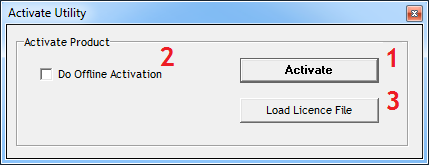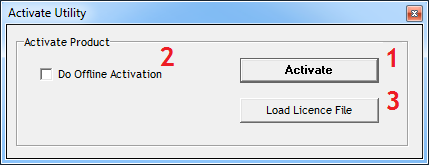|
Instructions:
- Click on this link to download the remote activation utility onto your computer:
- When prompted click: Run and the Activate Utility will open (as shown below)
- Click Activate (see figure 1 above) and follow the onscreen instructions.
- If this fails to activate the software, go to step 4 (below).
- Select Do Offline Activation (see figure 2 above) and click
Activate (see figure 1 above) and in the windows that opens, save the file SMC_LicRequest.LicReq onto your desktop.
- Attach SMC_LicRequest.LicReq to an email and send
it to support@iifuture.com
- We will then email you back a file: License.lic to save your
desktop.
- Click Load License File (see
figure 3 above) and select License.lic from
the desktop and it will Activate the software.
|